AG Neovo TX-15 User Manual
Browse online or download User Manual for Touch screen monitors AG Neovo TX-15. AG Neovo TX-15 User manual
- Page / 21
- Table of contents
- BOOKMARKS
Summary of Contents
TX-22 LED-Backlit Touch DisplayUser Manual
10INSTALLATION2.4 Connecting the DisplayTo setup this display, please refer to the following gure and procedures.1. Be sure all equipment is turned
11CHAPTER 3: USER CONTROLS3.1 Side Panel ControlsIcon Key NameMenuUpDownSelectPower OSD KeyMenu off status Menu on statusMenu appear Menu disappea
12USER CONTROLS3.2 How to Use the OSD MenusIcon Key NameMenuUpDownSelectPower1. Press the “Menu” button to pop up the “on-screen menu” and press “Up”
13USER CONTROLS3.3 On-Screen Display MenusMain OSD Menu:ITEM CONTENTContrast The monitor luminance level control.Brightness The monitor backlight leve
CHAPTER 4: APPENDIX144.1 TroubleshootingIf you are experiencing trouble with the LCD display, refer to the following. If the problem persists, please
15APPENDIX4.2 Warning SignalIf you see warning messages on your LCD screen, this means that the LCD display cannot receive a clean signal from the com
16APPENDIX4.3 Product Dimensions► Side View► Front View► Top View214.8 mm214.2 mm48.2 mm189.0 mm528.4 mm324.3 mm346.7 mm
17APPENDIXRotate► Side View► Front View► Top View214.2 mm214.8 mm48.2 mm189.0 mm324.3 mm548.7 mm528.4 mm
18APPENDIX4.4 Compatibility ModesMode Resolution H-Frequency(khz) V-Frequency(hz)IBM VGA 720X400 31.47 70IBM VGA 640X480 31.47 60Apple MacII 640X480 3
19APPENDIX4.5 Touch Screen Driver InstallationThe TX-22 is available with USB connections. The touch driver is located on the enclosed CD-ROM for the
The information contained in this document is subject to change without notice.This document contains proprietary information that is protected by cop
20APPENDIXIf you are using a PC running Windows® CE, follow the instructions below:1. Power on the computer.2. Make sure that the USB cable is conne
21CHAPTER 5: SPECIFICATIONS5.1 Display SpecicationsTX-22PanelPanel Size 21.5”Max. Resolution 1920 x 1080Frequency (H/V)H.Freq 31.47kHz – 82.3kHzV.Fre
3TABLE OF CONTENTSUsage NoticePrecautions ...
USAGE NOTICE4 ! Warning - To prevent the risk of re or shock hazards, do not expose this product
5CHAPTER 1: INTRODUCTION1.1 About TX-22The TX-22 is a 21.5” at panel screen with an active matrix, thin-lm transistor (TFT) liquid crystal display (
6PRODUCT DESCRIPTION1.3 Package Overview LCD DisplayPower CordVGA Signal CableUSB Cable ( A to B)DVI-D CableCDDC Power SupplyCable Cover Screw
7CHAPTER 2: INSTALLATION2.1 Product Overview2.1.1 Front View2.1.2 Bottom View (Without Stand)VGAUSBDC INDVIRJ11
8INSTALLATION2.2 VESA Mount for Your MonitorThis monitor conforms to the VESA Flat Panel Mounting Physical Mounting Interface standard which denes a
9INSTALLATION2.3 Start Your InstallationPlease follow these instructions so that you can hook up the cables to associated connectors.1. Lay the LCD

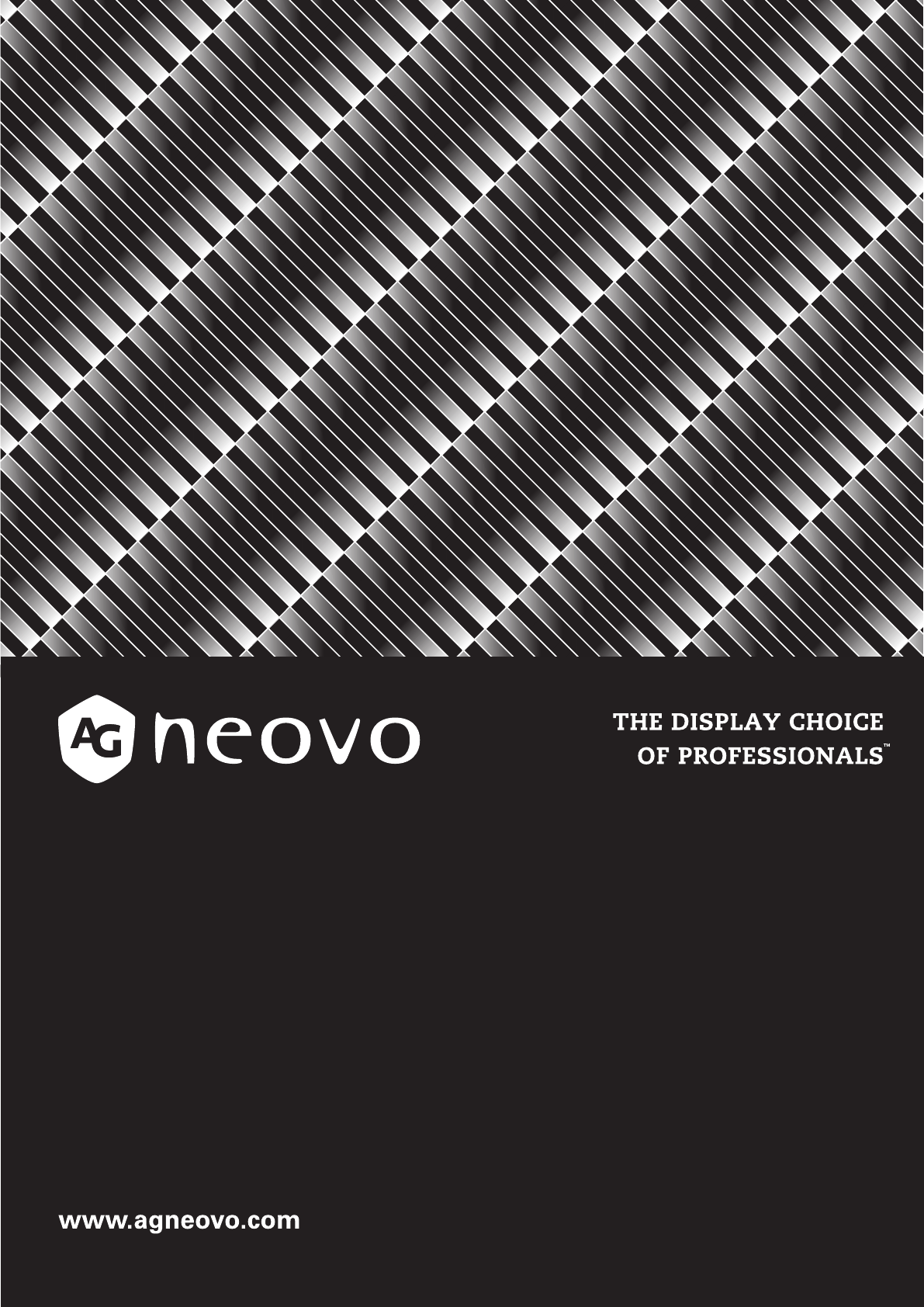
 (46 pages)
(46 pages)







Comments to this Manuals